Syntax Highlighting in Jekyll on Github Pages
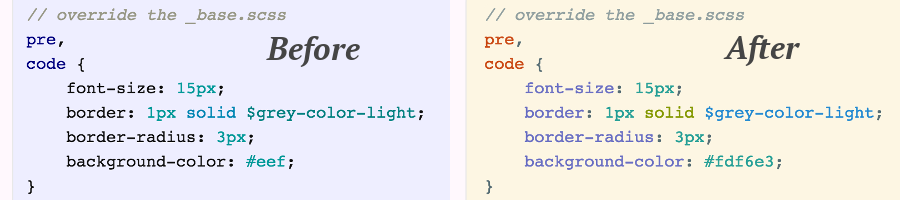
I was having a heck of a time getting my syntax highlighting to work in this new Jekyll bog. I don’t like the standard colors for the syntax-highlighting. Can you say DULL? I just wanted the syntax highlighting to go from boring to interesting, but I had a lot of trouble finding solutions that worked for me.
There are lots of blog posts and Stack Overflow entries that talk about how to customize or improve syntax highlighting in markdown, but many of them are old and don’t apply anymore, or they involve extra plugins or things that don’t work on GitHub Pages, like Pygments. I’m not really savvy with CSS (yet), so I didn’t realize that the major problem was some CSS that was conflicting with the syntax highlighting. Spent a lot of time spinning my wheels on that. ⏳
I finally got it to work to my satisfaction (at least for now), so I thought I’d put this out there if it can help someone else. This is probably not an ideal solution, but it works for me and should work for you.
Here is what I did 👏
I started with a syntax-highlighting css file using the solarized-light color palette that I found here. Thank you Dmitri Moore.
I made a few other changes to it to more closely match what is in Jekyll’s default _sass/_syntax-highlighting.scss file. I made some more changes so I like the look of my favorite language, Python.
Then, I added this code from _sass/_base.scss, changing the background-color for the code inside the pre to match the background-color of the solarized-light color palette.
// override the _base.scss
pre,
code {
font-size: 15px;
border: 1px solid $grey-color-light;
border-radius: 3px;
background-color: #fdf6e3;
}
code {
padding: 1px 5px;
}
This file is now the _sass/_syntax-highlighting.scss file. You can find my current version of the file in the source on Github. Feel free to do whatever you want with it.
In my _config.yml file, I left the markdown: kramdown as it is and ended up not needing to change anything else. Some places recommended adding highlighter: rouge, but I didn’t see that it made any difference. Perhaps later I will find a reason to use it.
In my markdown files, I use the “Github-style” fenced code blocks of ~~~language rather than the Liquid commands.
I freely admit I have only a vague idea of what I’m doing here. 😁 If you have a comment or suggestion, you can always message me via Twitter.